Features
We build your online store with eShopRobot, our cloud service for web design. Explore the features offered by eShopRobot that can help you run your business.

Administrator Console
The administrator console allows you to manage your company and website information. Check out all the available features below.
Customers management
Customers who buy from your online store are registered in the system so that you can access their data to execute their orders and view statistics.
Orders management
Orders from your online store are available in the administrator console for processing. You can change the products and any details, add comments, register non-electronic payments, issue invoices or cancel any order.
Easy Invoicing
With the push of a button you can create invoices in PDF format. Print them or send them to the customer's email address with a click.
Create subscription plans
Your customers can subscribe to your services through PayPal and be automatically charged every month or other periods you specify. You can create plans with different prices depending on the features and the billing frequency.
Track payments
Electronic payments from your online store are automatically registered in the customer's order. In the administrator console you can manually enter other payments made at your physical store or bank account to have a complete picture of your customers' balances.
Charge additional fees
You can specify certain conditions that when met in a customer's cart will apply additional fees. For example, a customer choosing to pay with cash on delivery can be charged with an extra fee.
Shipping calculation
You can enter the prices by region and by weight of the couriers you work with. Then your customers will see the estimated shipping cost in their shopping cart. They can even choose between two or more options (eg standard or express delivery).
Product registration
The product registration process gives you great flexibility and a lot of choices. Create categories, upload multiple images per product, enter sales prices as well as purchase prices per supplier, with or without VAT, create variants (by color, size or whatever you want), define accessories and spare parts to be suggested to the customers, define their features and specs by category, set discountspolicies and much more.
Offer product bundles
You can create bundles of products that you can offer at special prices, instead of selling them separately. Customers can put the offers in their cart and take advantage of the special prices.
Register purchases
Register product purchases from your suppliers to keep track of expenses just like your revenue. Upload your purchase documents to keep them organized and have instant access to them when needed. Tracking your purchases also allows you to keep track of your inventory.
Production and stock movements
Register purchases of raw materials that you can then transform into products to stock and sell. You can also move products from one location to another to keep your inventory balance up-to-date.
Inventory tracking
Register your physical locations, stores and inventory locations within them, and track inventory balance by period, by store, by location or by product.
Design reports
Create charts to track sales, popular products or customer demographics. Select the appropriate time range for each report. All charts are dynamic and up-to-date at all times.
Export data
Create templates for exporting data with the fields you want in popular file formats (csv, xlsx, json, xml). Download them to use as reports or provide information to third party applications. You can also give public access to provide data to services such as price comparison platforms.
Import data
Upload data (categories, products, customers, sales, etc.) from popular file formats without specific layout. Match the fields of the imported file with the available fields in the platform. Monitor the import process in real time. Correct any errors reported and try again without much effort. The process is saved and the next files with the same layout are uploaded in an instant!
Create users
Create users who will have access to the admin console. Define the roles they will have so that they only have access where they need to.
Create roles
Create user roles that give access to specific sections of the admin console. Select whether the role has permission to view, edit and delete resources. You can also restrict access to records (e.g. a salesperson can only see or modify their own sales).
Multiple websites
You can create multiple websites in one account to promote your products with different domain, theme, pages, languages, etc. Here at NorthWeb we have two :) Check out the second one: www.eshoprobot.com (yes, we also use eShopRobot for our own websites!)
Domains management
Connect your domains to your websites. You can have multiple domains for one site, e.g. different for each language, or you can redirect some domains to others.
Automatic SSL management
You do not need to do anything to get a free SSL certificate for your site to be accessible using secure https connection. eShopRobot automatically issues and renews certificates. In addition, all website traffic is automatically redirected to https. Nothing can be accessed without a secure connection.
Website Editor
We designed the website editor to be easy to use. Editing is done on the page. Numerous tools and components allow you to create like a painter on a white canvas! See below in detail the capabilities of the website editor.
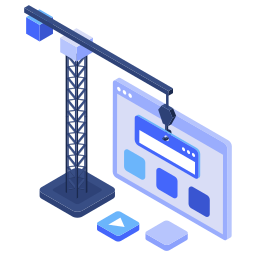
Website Editor
The Website Editor lets you modify anything you want on your website on your own. In fact, you can design the entire website without our intervention. But if you wish we save you the trouble! See below the features of the website editor, because even if we design your site for you at first, you will probably want to make simple changes yourself in the future.
On-Page design
If you log into your website with your admin password, you can press the edit button on top to make changes to the current page. All available tools are displayed as well as the lines that define the layout.
Flexible layout
The pages are divided into rows and the rows into sections. You can add, remove or rearrange rows and sections to change the layout as desired.
Header and footer
Each website has a header and a footer which are the same across all pages. They are also divided into rows and sections and you can modify them as you wish.
Word processor
You can add text wherever you want and format it as you would do in a word processor. You can enter the translations as well for the languages you support.
Search for images
You can upload images from your computer or use the built-in stock photos providers to search millions of professional photos. Just enter a keyword and browse a variety of results. With one click integrate the selected image into your page.
Add slide shows
Create highly engaging content with stunning alternating images and text that encourages users to shop. Ideal for placement on your homepage!
Create menus
Create any menu you want in the header or footer or anywhere on the page so that your users can browse your site. Choose between different styles (horizontal, vertical, centered, with submenu, etc.). You do not need to specify the links by typing them. Just select the page you want, it's very easy!
Design forms
You can design forms with fields where your users can submit the information you request. Form submissions can be sent to the email address you set or to a third party service with an http request. You can create for eaxmple a contact form or a newsletter subscription form or do a customer satisfaction survey.
Showcase your products
Display products you want to promote on your homepage or on any page you want. Choose how they will appear through a bunch of options.
Promote your bundles
The bundles of products you create in the admin console can be showcased in your homepage or any other page you want. Put them in the right place to attract your users with your special offers. They can easily add them to their cart.
Embed third party content
You can embed content from other web services in your website, such as google maps, youtube videos, etc.
Custom HTML
You may never need it, but you can add a section to your page with custom html code to create custom components and functionality that we have not developed.
Add new pages
Create new pages to include any of the above features. Link your pages to the menus in the header and footer so that your visitors can easily find them. The more pages the better for your search engine rankings!
Themes
Choose from a variety of visual themes that best fit your company's style. There are light and dark themes in different color combinations. Change the theme of your site very easily with one click! The same themes are available for the administrator console as well.
Mobile friendly
Websites in eShopRobot use the popular bootstrap technology to be mobile friendly. You do not need to do anything special, we tried hard to rid you of this concern.